#
Making Payments
As a user, making crypto payments, requires a wallet and some crypto asset on it.
#
Step #1
Visit Send page via a link or scan the QR code that someone shared with you. Then click Connect Wallet, a pop-up shows up to select the wallet you wish to use. Click Connect to confirm.
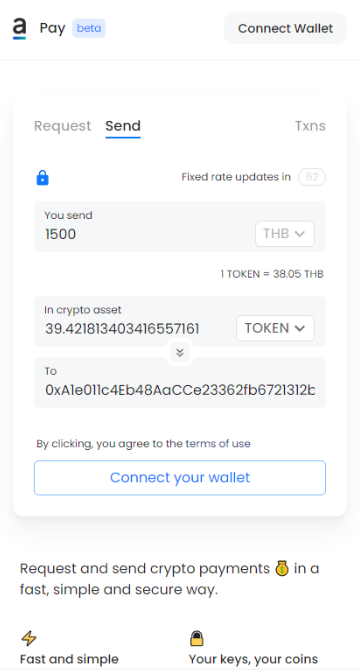
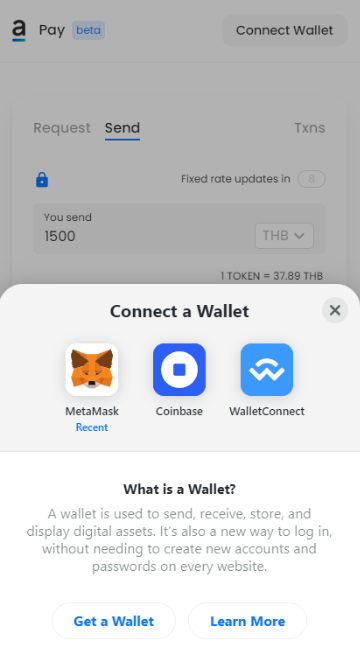
#
Step #2
Enter the amount. Then choose the currency and token that you want to send with. Then click Send now to send the payment. Check if all seems well, then click Confirm on your wallet.
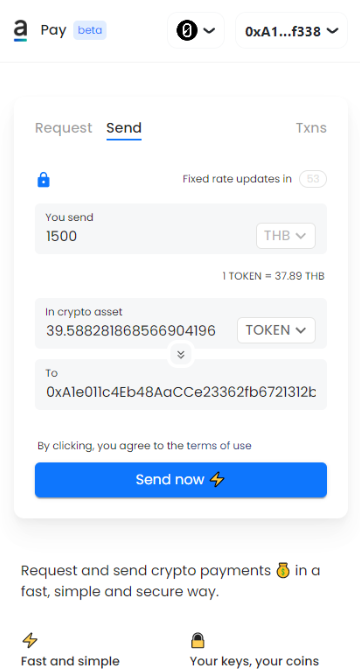
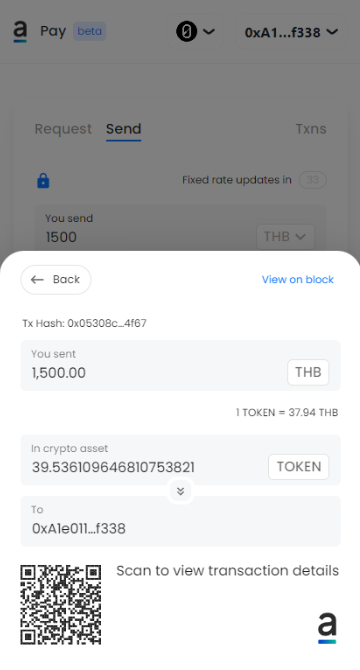
*If this is your first time visiting Acckenn Pay, your wallet is probably going to ask your permission to share your wallet address with Acckenn Pay. You need to allow this, so that we can tell your wallet how much you want to pay on which chain and to whom. It does not give us access to your funds.